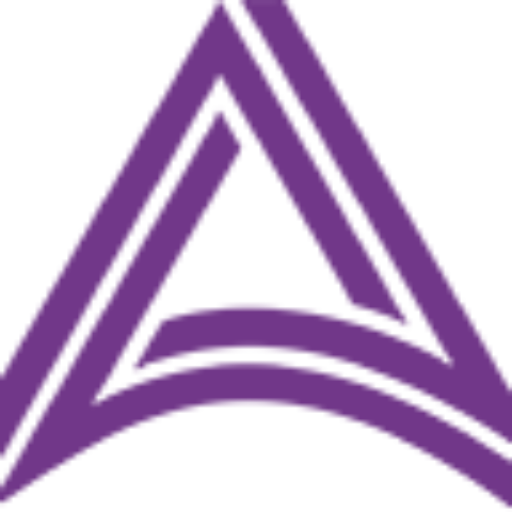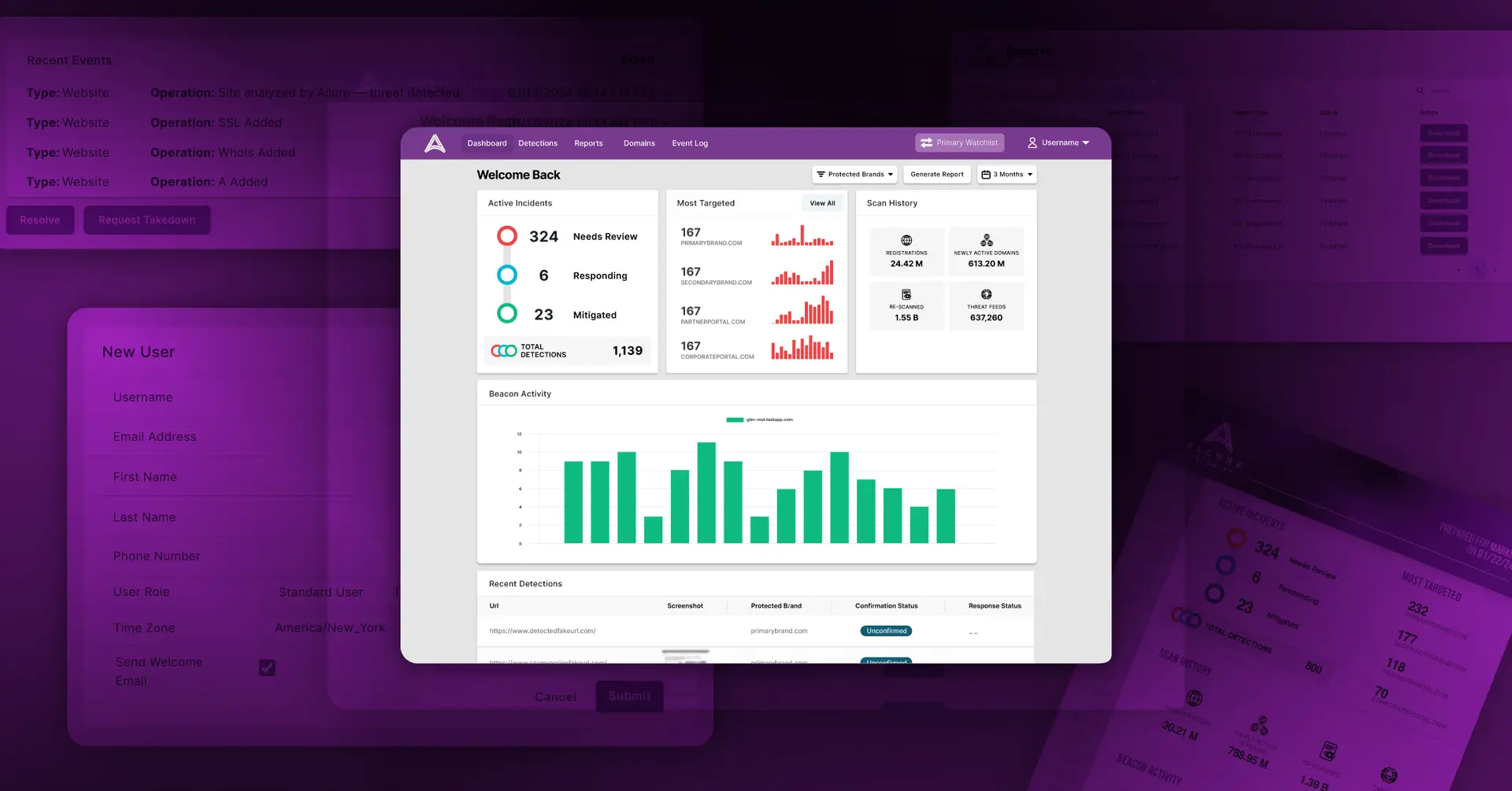It’s a new year, and the Allure Security online brand protection-as-a-service application has a new look and new features, setting a new standard in brand protection. Thanks to valuable feedback from our growing customer base, we’re excited to announce a number of eagerly-awaited updates.
Made publicly available today, this release consists of several enhancements developed over recent months. Here we’ll highlight three key themes of this update and describe a selection of enhancements within those themes.
Current customers can explore these enhancements firsthand by logging into their account. Others curious about these enhancements should request a demo with one of our expert engineers.
What’s New with Allure Security Online Brand Protection-as-a-Service?
Today’s release, packed with enhancements and bug fixes, focuses on three key areas:
- Give users the information they need more quickly and with less effort – We’ve rebuilt every page in the application, surfaced more useful data, and streamlined the navigation menu for ease of use.
- Make it easier for users to report on the performance of their online brand protection program – A new on-demand executive summary PDF shows active incidents, most targeted brands, scan history, and beacon activity.
- Expand our customers’ visibility across the internet with continued improvements in detection speed and accuracy – Continuous advances in our detection speed and accuracy ensure unparalleled coverage of the internet, something that sets our AI-powered detection engine apart.
To help customers navigate many of these updates, we’ve also migrated to a more modern documentation framework. See for yourself in our updated Allure Security documentation.
1. Quicker Access with Enhanced UI, Simpler Navigation & Role-Based Access
Our new dashboard highlights data to help you assess Allure Security’s monitoring, detection, and response performance at a glance. We’ve also rebuilt every page in the application to get you the information you need quicker, expose more useful data, and clearly identify where and how you can take action within the portal.
Streamlined Dashboard
Among other improvements, we’ve more clearly labeled the dashboard modules and included more useful information in this at-a-glance view. For a mapping of old menu items to new menu items, visit “…Changes to Allure Security’s Portal” section within the new documentation.
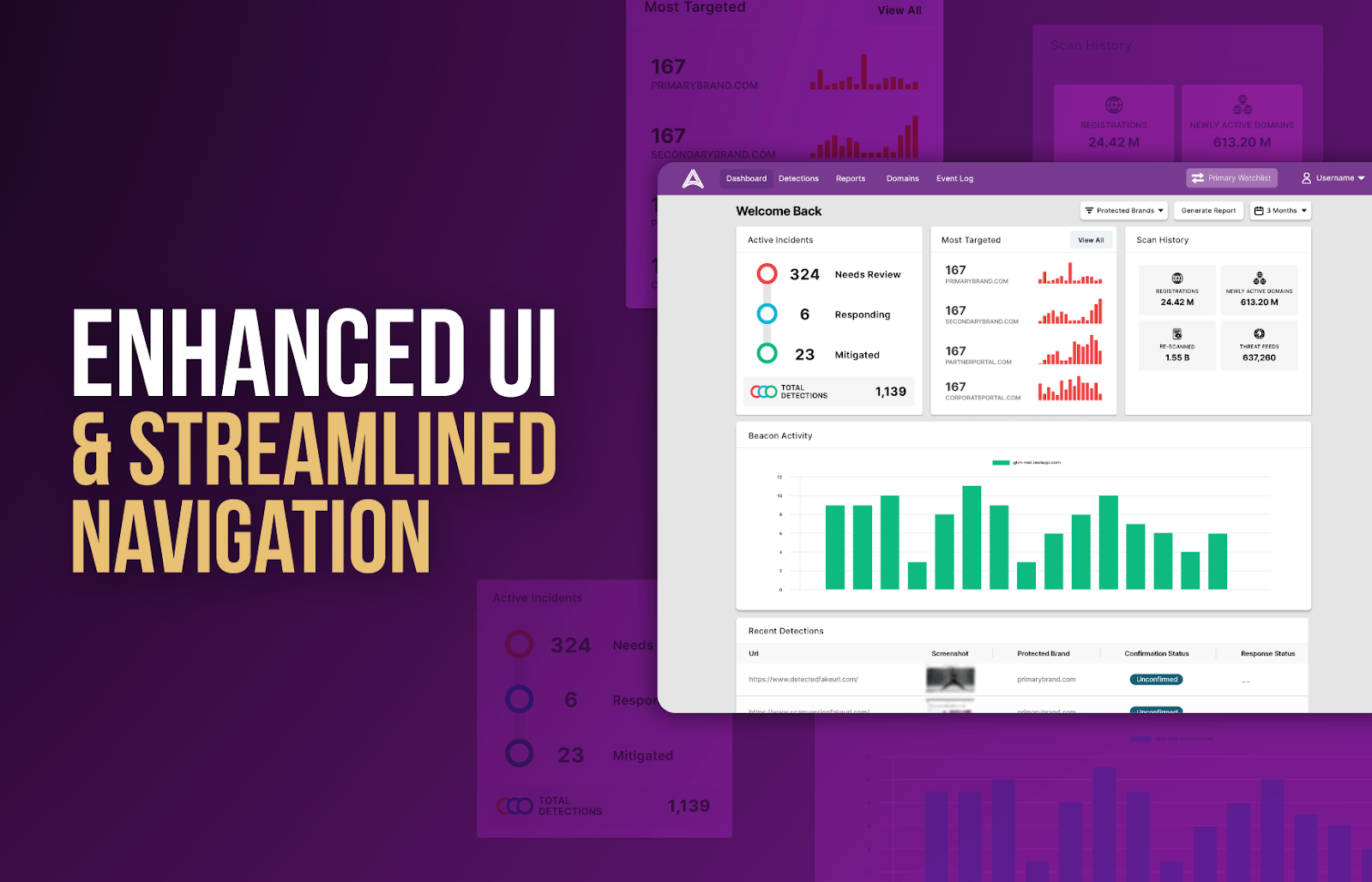
- Updated “Scan History” card offers more detailed insights into our AI engine’s monitoring activity over the timescale you choose.
- The “Recent Detections” table (formerly known as “Active Incidents”) includes larger screenshots and other information to help you make quicker enforcement decisions.
- The “Beacons Activity” chart presents more detailed information about beacons firing on authorized and unauthorized websites. Implementing website beacons is vital to complete protection and you can easily deploy them by going to Settings > Beacons > New Beacon (or contact [email protected] for assistance).
Navigation and Role-Based Access Improvements
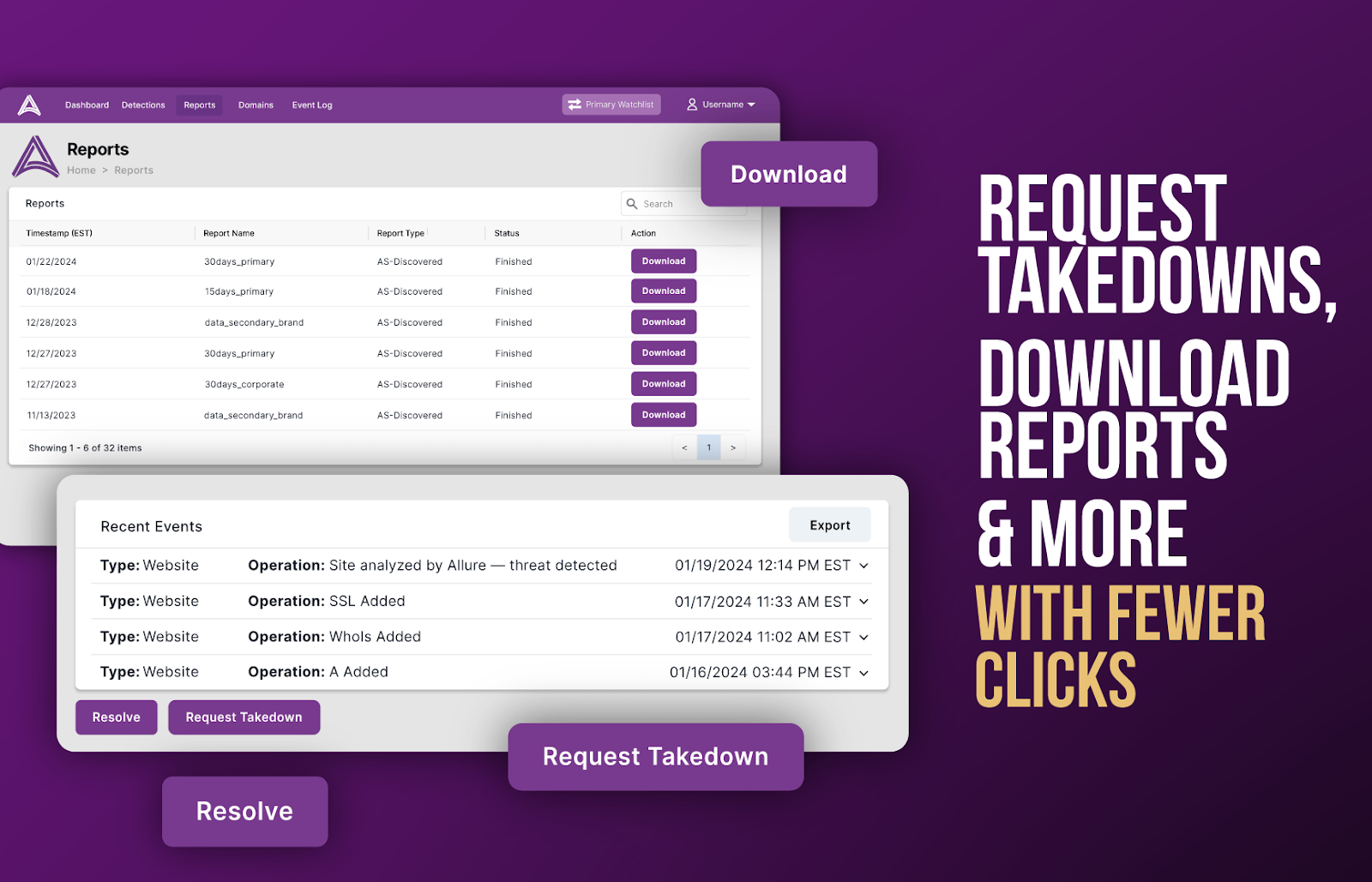
- Our streamlined navigation menu focuses on frequently used features such as Dashboard, Detections, Reports, Domains (Protected, Suspected, and Permitted), and Event Logs.
- Less frequently used sections such as Beacons are now in Settings.
- We’ve also relabeled menu options for clarity (e.g., goodbye Notable Events, and hello, Detections).
- With role-based access being a popular customer request, it’s now under User Management in Settings. You can set user roles to “Standard User” for read-only privileges or “Tenant Admin” for full administrative control.
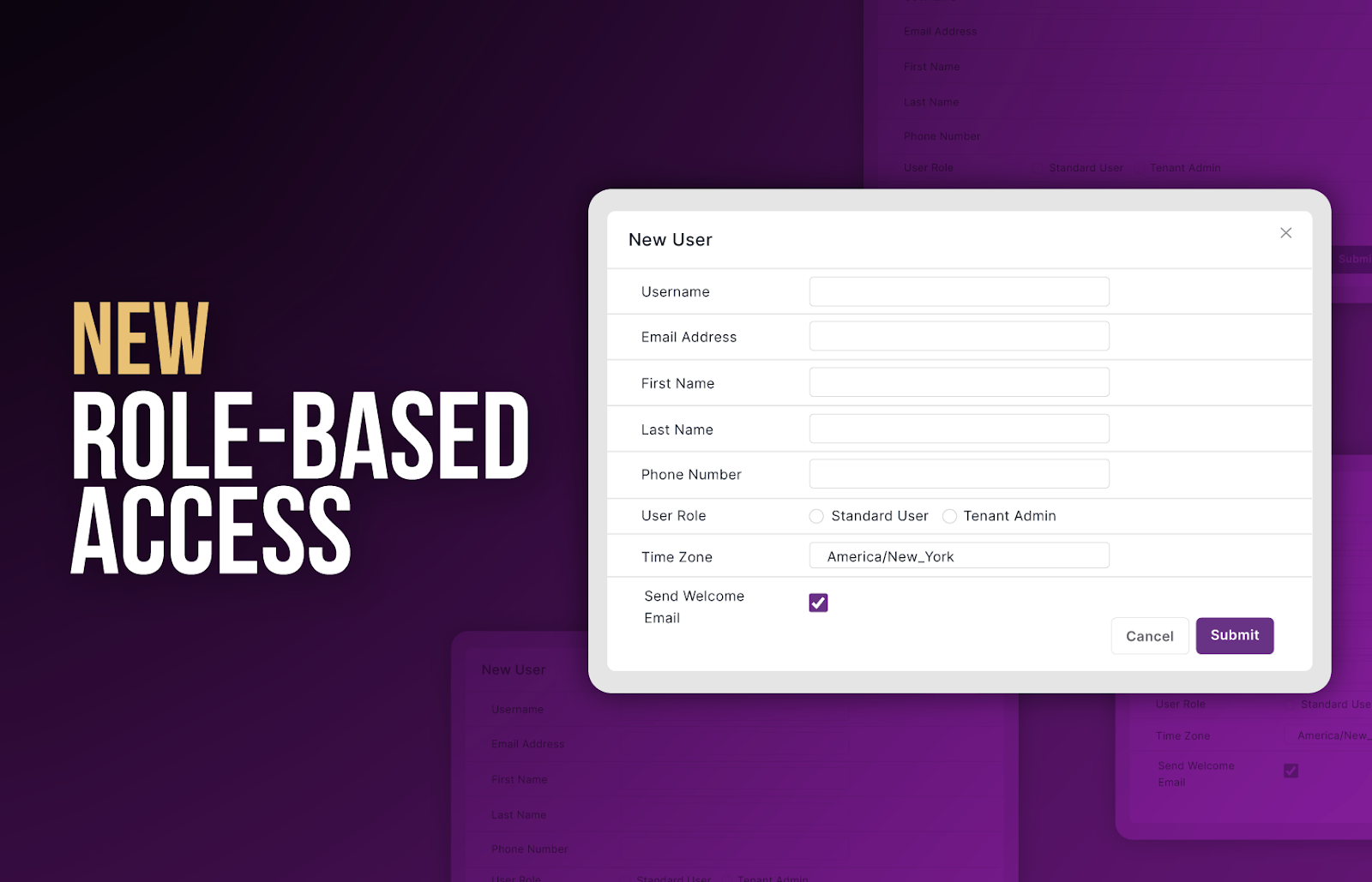
New Dedicated Settings Page
This update introduces a dedicated settings page for more intuitive account configuration. Access it by clicking on your username in the upper right corner of your screen and selecting “Settings.”
There you will find:
- Your Preferences – Update your profile information or reset your password
- User Management – Create and edit users
- System Logs – View, search, and export system logs
- API – Create and manage API keys with our all new interactive API documentation
- System Configuration – Add and delete notification recipients
- Beacons – Create new beacons and enable/disable existing beacons
2. New Executive Summary PDF for Demonstrating Brand Protection Impact
Responding to customer feedback, we’ve introduced an on-demand executive summary feature to help you highlight the results of your brand protection efforts with Allure Security. This report is only a starting point. Stay tuned for ongoing improvements in the near future.

Components of the executive summary include:
- Active Incidents – Overview of detections/incidents needing review, those being addressed by our team, and mitigated impersonations.
- Most Targeted – Highlights the most targeted brands/domains for customers protecting multiple brands.
- Scan History – Details the volume of digital assets assessed by our AI-detection engine and sorted by type (newly registered domains, newly active domains, “re-scanned” domains that are continually monitored, and threats sourced from multiple threat feeds).
- Beacon Activity – Shows beacon alert frequency and affected domains.
- Recent Detections – Lists recent impersonation detections, their status, and related response actions.
To generate an executive summary:
- Click on Generate Report next to the reporting period menu.
- Click on the Executive Summary (PDF) button in the Generate Status Report menu.
- On the next pop-up screen, select the start and end dates for your reporting period and click the Submit button.
- Your report will be prepared and promptly emailed to you.
3. Maximize Online Visibility with Cutting-Edge Detection
We’re dedicated to scrutinizing more digital assets more deeply every minute of every day to increase our customers’ online visibility and strengthen the protection of their brand. Our unique advantage lies in our unmatched ability to analyze more of the online landscape every day than competing alternatives.
To maintain this edge, we continually refine our automation practices and harness the latest AI developments. This approach not only broadens the scope of our monitoring, it accelerates our analysis of websites, social media content, and other various digital assets.
Recent enhancements in this area include the following.
Web Page Intent Analysis
We’ve begun incorporating the analysis of a web page’s intent into our automated assessments using computer vision and natural language processing.
This development empowers our AI detection engine to discern a page’s purpose – improving risk assessment, prioritization, and precision in identifying impersonations versus, for example, content from unrelated businesses operating under similar names.
Enhanced Rogue Mobile App Monitoring
Unauthorized mobile apps pose risks to a brand and its customers with fraudsters injecting malicious functionality into cloned apps or exploiting outdated versions that lack up-to-date security. We’ve built an entirely new AI model for detecting rogue mobile apps, significantly increasing our processing capacity.
Supercharged Domain Fuzzing with GPTwist
Merging Dnstwist with ChatGPT, our new patent-pending GPTwist capability surpasses legacy domain fuzzing that uses traditional variations like substitutions or TLD swaps. GPTwist employs advanced textual analysis of both legitimate and deceptive sites to uncover a wider range of potentially deceptive domains; going far beyond simple substitutions to include the addition of keywords such as “login” for a more comprehensive list of potential threats for automated assessment.
For example, where Dnstwist flags variants such as “abebank.com” or “abc-bank.com,” GPTwist extends to complex permutations that are relevant to the protected brand, such as “abcbank-billpayments.com” or “myabcbanklogin.com” to enhance monitoring and protection.
This is one example of how Allure Security proactively employs the same advanced tools that fraudsters use for creating scam content, positioning us a step ahead in the fight against online fraud.
COMING SOON: Search Engine Results Poisoning Detection
Responding to the growing threat of SEO poisoning / search poisoning, we’re finalizing a new capability to monitor branded organic and paid search results across major search engines to combat this emerging threat. If you’re interested in giving this capability a test drive before it’s publicly available – contact us to join the other companies in our beta program.
Many of these assessment and detection upgrades are behind the scenes. Customers will experience them in improved detection results or, in the case of GPTwist, a potential rise in the number of suspicious domains we actively monitor on their behalf.
Discover the Future of Online Brand Protection with Allure Security
Eager to see or learn more details about how our latest updates can help operationalize and strengthen your online brand protection program? Experience the difference firsthand and request a demo today. Existing Allure Security customers can see these updates immediately by logging into their account. Or, for a more detailed guided walkthrough, contact your sales representative.