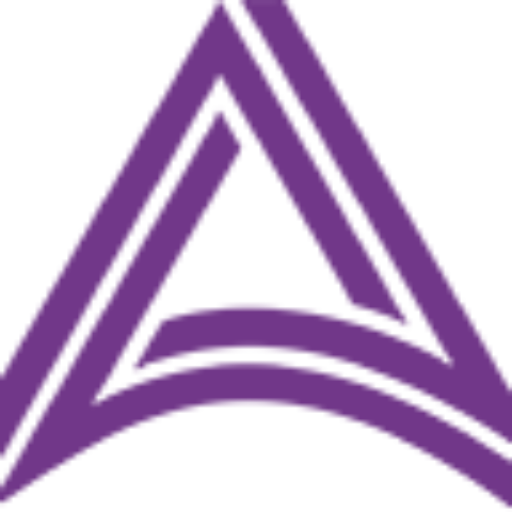Spring has officially sprung, and with the amount of time we’ve all spent online this past year, our routine spring cleaning should certainly take a more digital approach. As we’ve mentioned before, cybercrime is becoming more lucrative, sophisticated, and commonplace in today’s all too digital world. At just the beginning of this month (April), Robinhood fell victim to a widespread phishing attack, which it later informed its users about – two and a half days after the fact.
Check which accounts have appeared in data breaches
With thousands of data breaches taking place in 2020 alone, it is more likely than not that at least one of your accounts has been compromised. To check, head over to haveibeenpwned.com and enter the emails you believe may be compromised. Microsoft regional director Troy Hunt created this site intending to enable users to stay on top of their accounts and mitigate the adverse effects of breaches.
Reset your passwords
Once you learn which accounts have been breached, it is time to clean and re-set compromised passwords. You might think your password is unique and will never be guessed, but due to ever-improving scripts, criminals can brute force their way through your password with ease. This is why your passwords need to contain numbers, uppercase & lowercase letters, and be at least 10 characters. Cross-reference your password with this chart to determine if it will provide sufficient protection.
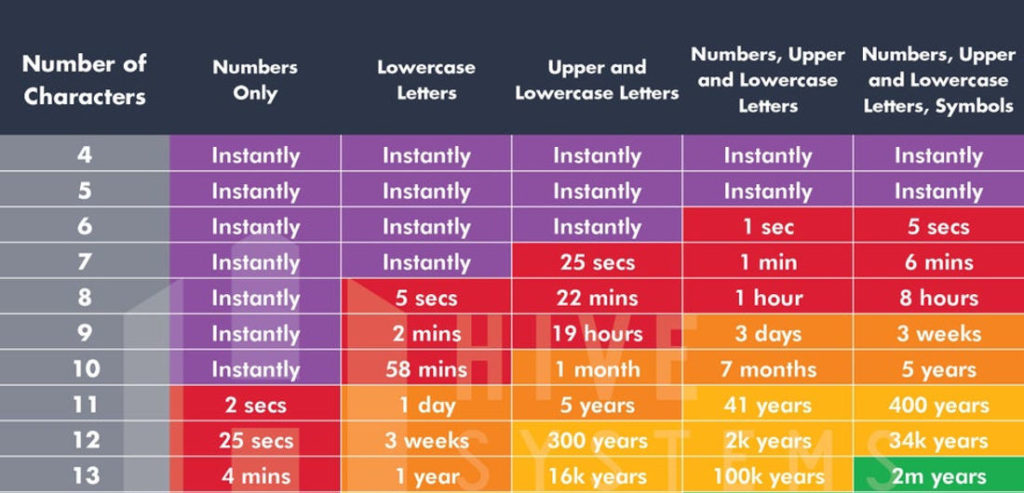
Clean unused accounts, especially if they have payment information attached
Ideally, you want to have as little of a digital footprint as you can. That being said, accounts accumulate. You may create an account for one project then not revisit the tool for years, if ever. If you spend a lot of time online, you are likely guilty of this. Coupled with the fact that it is commonplace to re-use passwords, having stale accounts with ripe information is a recipe for disaster. Criminals can find these active usernames and passwords, and potentially take over other accounts. To protect from this, go through password management programs you might use. These are programs such as iCloud Keychain or Google’s autofill feature – clean them up. Make a new password, enable 2-factor authentication, and use a relevant email if you aren’t already. There are often features allowing you to check for compromised information. Once you know what info is at risk, you can use these steps to mitigate said risk.
So, to recap – After you check which accounts have been compromised in breaches, clean them up. Re-set your passwords, use a more relevant email address, and enable 2-factor authentication. If your unused accounts have payment info, simply remove it. Online security shouldn’t be something to stress over. You might find that throwing out the digital garbage with these cyber hygiene tasks every month or so will greatly ease your stress over cybercrime. Practicing these simple steps will ensure that you are safe from online fraud, and actively practicing them as time goes on will prolong that safety.